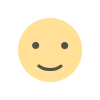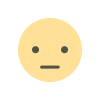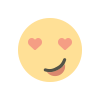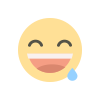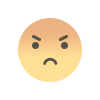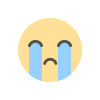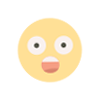How to Create a Corporate Video Without Filming
Learn how to create professional corporate videos without filming. Discover animation, stock footage, and screen recordings to deliver stunning results for your brand. Corporate videos are essential for modern businesses. They tell your story, promote your brand, and engage your audience. What alternatives do we have if filming isn't feasible? You can create a professional corporate video on a budget and time constraints without using a camera. Here’s how to create impactful corporate videos without video shooting, using innovative tools and techniques.

1. Leverage Stock Footage
Stock footage is a goldmine for creating visually compelling videos. High-quality clips are readily available on platforms like Artgrid, Shutterstock, and Pexels.
How to use stock footage effectively:
- Match your brand’s tone: Choose clips that reflect your industry, message, and style.
- Tell a cohesive story: Curate footage that flows logically, creating a seamless narrative.
- Customize with overlays: Add text, logos, or animations to personalize the stock footage.
Pro Tip: Use niche stock video platforms for unique and less overused content.
2. Use Animated Graphics
Animation offers endless creative possibilities. Whether it’s 2D, 3D, or motion graphics, you can communicate complex ideas in an engaging, visually appealing way.
Animation ideas for corporate videos:
- Create an explainer video: Break down your product or service using animated icons and illustrations.
- Highlight key data with infographic animations: Perfect for sharing stats, reports, or insights.
- Tell your company story with character animations: Fun and relatable for audiences.
Tools to try: Adobe After Effects, Blender, or beginner-friendly platforms like Animaker and Vyond.
3. Create a Slideshow Video
If you have access to high-quality images, turning them into a slideshow video can be an effective alternative to filming.
Steps to create a slideshow video:
- Select impactful images: Use team photos, product shots, or behind-the-scenes content.
- Add dynamic transitions: Smooth transitions keep the flow engaging.
- Overlay text and voiceovers: Highlight key points with captions or add narration for depth.
Best tools: Canva, PowerPoint (yes, really!), or more advanced software like Adobe Premiere Pro.
4. Incorporate Text and Typography
Typography-driven videos (or kinetic typography) are minimalist yet powerful. They rely on words, fonts, and movement to deliver your message.
When to use text-based videos:
- To present key facts, quotes, or statistics.
- For call-to-action-focused messages.
- In scenarios where simplicity and clarity are crucial.
How to enhance typography videos:
- Use bold, contrasting colors to grab attention.
- Sync text movement with music or sound effects.
- Combine with subtle graphics or abstract backgrounds.
Great tools: Adobe After Effects, Typito, or even Keynote for quick solutions.
5. Add Voiceovers and Music
A strong voiceover paired with music can make your video feel dynamic and polished—even without visual footage.
Steps to add voice and sound:
- Write a compelling script: Keep it clear, concise, and aligned with your video’s message.
- Record the voiceover: Use professional services like Voices.com or do it in-house with a quality microphone.
- Choose the right music: Use royalty-free tracks from platforms like Epidemic Sound or AudioJungle to set the tone.
Pro Tip: Combine sound effects with music for added texture and professionalism.
6. Use Screen Recordings
If your business involves software, online tools, or web-based solutions, screen recordings can be a highly effective video solution.
How to create engaging screen recordings:
- Record product demos: Highlight key features and show users how to navigate your platform.
- Create tutorials: Teach your audience step-by-step processes.
- Add annotations: Use callouts or highlight features for clarity.
Best tools: Loom, Camtasia, or OBS Studio.
7. Build with Templates
Templates are a fast and efficient way to create videos without starting from scratch. Many platforms offer pre-designed templates tailored for corporate videos.
Where to find templates:
- Canva: For simple yet professional video templates.
- Envato Elements: A library of premium video templates for After Effects.
- Animoto: Easy-to-use templates for marketing and corporate content.
Pro Tip: Customize templates to reflect your brand’s identity (colors, logo, and tone).
8. Combine Multiple Techniques
You’re not limited to one method! The best corporate videos often blend stock footage, animation, voiceovers, and typography to create a dynamic and engaging experience.
Example workflow:
- Start with stock footage for an impactful opening.
- Transition into animated graphics for data visualization.
- Use a voiceover to tie everything together.
- End with typography for your call-to-action.
9. Partner with Professionals
Even if filming isn’t an option, partnering with a video production team can elevate your project. At Dubaiceberg, we specialize in creating stunning corporate videos using advanced techniques like animation, stock footage curation, and motion graphics. Our expertise ensures that your video stands out—without the need for a single camera.
Conclusion
Creating a corporate video without filming is not only possible but can also be incredibly effective. By leveraging stock footage, animations, typography, and sound design, you can craft a video that resonates with your audience, tells your story, and drives results.
Ready to bring your corporate video to life? Contact us today to discover how we can turn your vision into reality—no cameras needed.
What's Your Reaction?