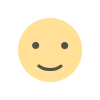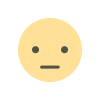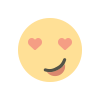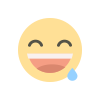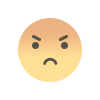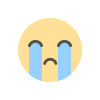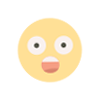How to post a video on a website properly?
Video content has become increasingly important for websites as it engages users and provides information in a more engaging and digestible format. However, posting videos on your website can be challenging, especially if you're not familiar with the various hosting options available. In this article, we'll discuss how to post a video on a website properly and which hosting option is better - YouTube, Vimeo, or videos on your hosting.

Video content has become a cornerstone of modern websites, engaging users and delivering information in a format that is both interactive and easy to digest. However, uploading videos to your website can pose challenges if you're unfamiliar with hosting options. This guide explores the best practices for posting a video on your website and compares popular hosting solutions: YouTube, Vimeo, and self-hosting.
1. Choose the Right Hosting Option
There are three main hosting options to consider when posting videos on your website:
YouTube: As the largest video-sharing platform owned by Google, YouTube is free and provides easy embedding options. However, being a public platform, you have less control over visibility, and ads might appear alongside your video.
Vimeo: Known for its clean interface and professional appeal, Vimeo offers more control over video access and branding. It’s a preferred choice among creatives but comes with a subscription fee and upload limits.
Self-Hosting: Hosting videos directly on your server gives you full control. However, it requires technical expertise, significant server resources, and careful attention to file size limitations.
2. Optimize the Video for Web
Before uploading, it’s crucial to optimize your video for web performance:
- Compress the File: Use tools like Adobe Premiere or Final Cut Pro to reduce file size without compromising quality. Smaller files lead to faster load times and better user experience.
- Choose the Right Format: MP4 is a widely supported format that balances quality and compatibility.
3. Embed the Video on Your Website
After selecting a hosting option and optimizing your video, embedding it on your website is straightforward:
- YouTube/Vimeo: Copy the embed code provided by the platform and paste it into your website’s HTML.
- Self-Hosting: Use an HTML5 video player and ensure the file is correctly linked in your site’s code:
<video controls>
<source src="your-video-file.mp4" type="video/mp4">
Your browser does not support the video tag.
</video>
Conclusion
Posting a video on your website requires thoughtful planning, from choosing the right hosting option to optimizing and embedding the video effectively. While YouTube and Vimeo are reliable and user-friendly solutions, self-hosting may be ideal if you require full control. By following these steps, you can ensure your video content enhances the user experience and strengthens your website’s appeal.
What's Your Reaction?